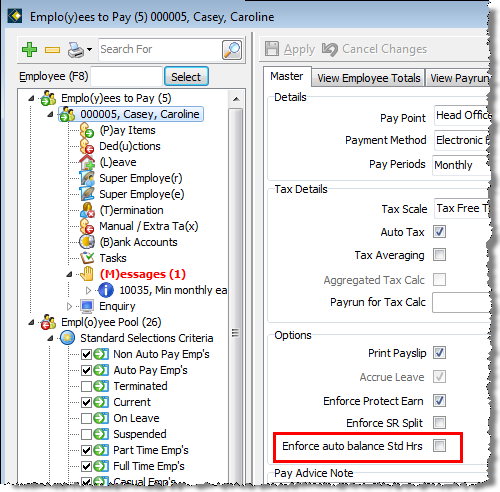Automating 'Reduce Ordinary Time'
In Pay Items you may choose to Reduce Ordinary Time - this is typically switched on for Leave Pay Items which are paid in lieu of Normal/Ordinary Time. Having applied Reduce Ordinary Time to an item (in the Pay Items setup), it is then necessary to activate the function within each payrun, for each employee with a leave item. This can become time-consuming if there are larger numbers of employees for which this needs to be activated. However, in Company | Maintain company details | Payrun Preferences you can automate this process by selecting this Auto balance option:
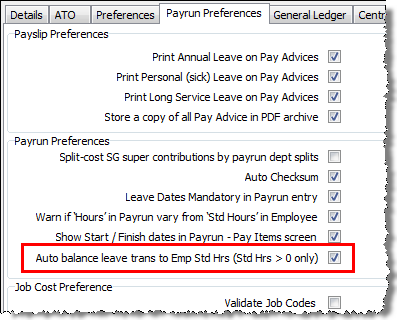
Switching on this Auto Balance option allows you to force HR3pay to automatically balance the employee's Ordinary Hours, reducing them by the amount of the leave transaction (as per Reduce Ordinary Time). It means that you do not need to process each Leave Item/Employee in turn.
Note: This only applies to those employees who have a figure higher than zero in their Standard Hours. This is because the Auto Balance must have a value to balance back to. See Standard Pay Items - Hrs/Units. The following screenshot shows where you will find an employee's Standard Hours.
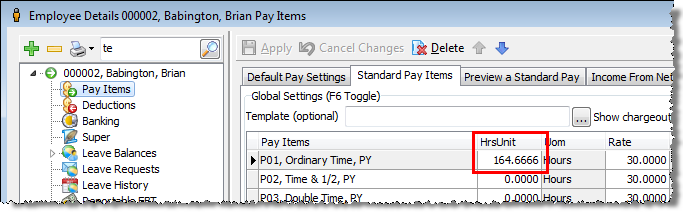
When the Auto Balance option is selected, you will notice that there are different behaviours, depending on how the employee/leave is entered into the payrun. These are described next.
Direct Entry
This is applicable when the employee is added to a payrun in the usual way (i.e. via the Payrun Wizard, add them from Employee Pool to Employees to Pay) and you have entered a Leave line in the pay. For example, their Normal/Ordinary hours are 38.00 and you enter 7.60 hours in the Annual Leave Pay Item (and the Annual Leave Pay Item has Reduce Ordinary Time switched on):
- The Auto Balance option will automatically reduce the ordinary hours to 30.40 hours
- They will receive 38.00 hours in total
- Right clicking in the Details tab in the Payrun Wizard will show that the Reduction of Ordinary Time option is greyed out and unavailable.
Entry via Leave Request
When Leave Requests are entered in kiosk, or pre-entered in the employee's file, these are imported at Step 3 - Import Employees of the Payrun Wizard (see Importing Employees Leave Requests):
- The Auto Balance option will automatically reduce the ordinary hours for any leave pay item that has the Reduce Ordinary Time switched on.
- The message asking if you wish to Reduce Ordinary Time is not displayed.
Entry via Import Timesheet
When Leave Requests are included in a third party time management system, and these are imported along with the employee timesheets via Step 3 - Import Employees of the Payrun Wizard (see Payrun Standard Import):
- The import process will display a confirmation prompt when the Execute button is clicked:
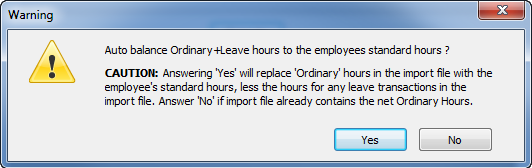
- If you choose 'No': Auto Balance will not be enforced and the Ordinary Hours will not be automatically balanced.
- If you choose 'Yes', and the employee's standard hours are greater than zero: the Ordinary Hours will be balanced automatically, and any ordinary hours in the import file will be ignored.
Alternatively: - If you choose 'Yes', and the employee's standard hours are zero: the Ordinary Hours will not be balanced automatically
Note: If Auto Balance has occurred and amended the Ordinary Hours accordingly, it is still possible for you to then manually change the employee's Ordinary Hours. This will Override the Auto Balance option, i.e. it will not attempt to recalculate and balance the hours. For example, where Ordinary Hours are 38.00, Leave hours are 7.60, and the Auto Balance changes Ordinary Hours to 30.40, if you then manually input 35.00 into the Ordinary Hours, this will be retained and the leave Hours will remain at 7.60.
It is also possible to manually switch off the Auto Balance option for an employee in a Payrun by unticking the 'Enforce auto balance Std Hrs' option in the Payrun | Master screen, as per the following screenshot: